Zu3D in Education
Zu3D is used in thousands of schools around the world, helping to engage children and bring the curriculum to life.
Whether it is to enhance literacy skills or explain a science topic Zu3D allows children to quickly and easily create mini movies to demonstrate their knowledge.
Alongside demonstrating their knowledge, students gain valuable skills in team work, problem solving and communication.
Download the Zu3D Mind Map to show your school how you could be bringing the curriculum to life.
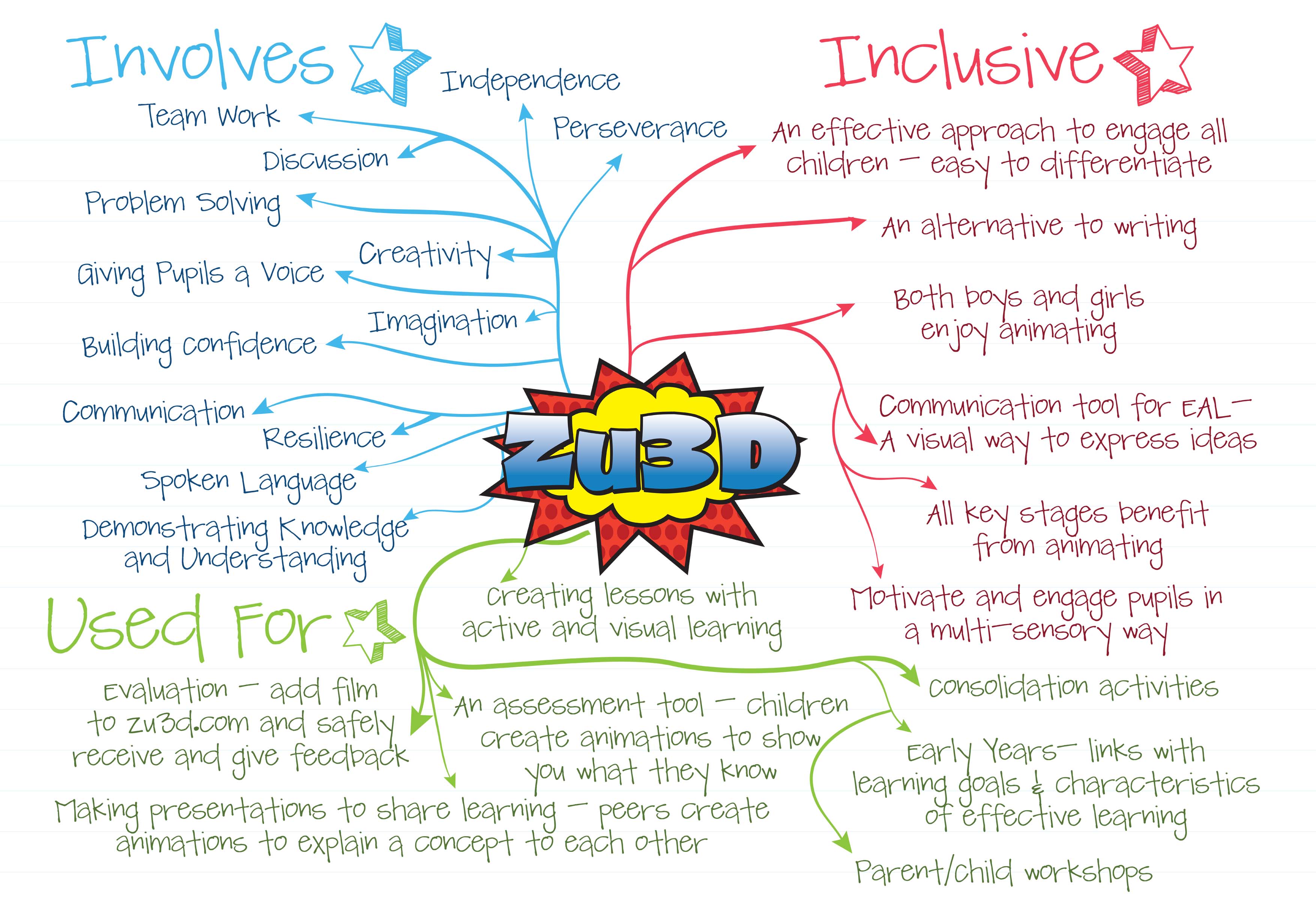

Zu3D School Licence
The Zu3D School Licence includes:
- The latest version of Zu3D on all the school's computers and iPads
- Students can use Zu3D at home on a computer or iPad
- Access to the Zu3D Lesson plans
- Your own school page on the moderated Zu3D gallery
- Zu3D Animation Handbook
- Unlimited Technical Support
- Advice Line to help you turn your idea into a Zu3D project
- Access to a Zu3D webinar
Buy online or download our order form
Zu3D School Multi-Platform Site Licence
The Zu3D Multi-Platform Site Licence puts Zu3D on all the computers and iPads in your school, plus access to Zu3D for students at home.
Equipment Bundle 1 (computer)
Everything you need for five animation stations using Zu3D on computers.
5 x HD webcams, 5 x animation theatres and modelling clay.
Zu3D can be used across the curriculum and here we give you some ideas of how animation can be used to enhance and explore, evaluate and explain different subjects. Take a look at our Zu3D Coding Resources to see how you can introduce your students to coding by writing and interpreting algorithms in a fun non-scary way.

Literacy
Storyboards
Storytelling
Speaking and listening
Sense of audience
Developing vocabulary
Group work
Drama – creating and sustaining roles
Exploring characters.
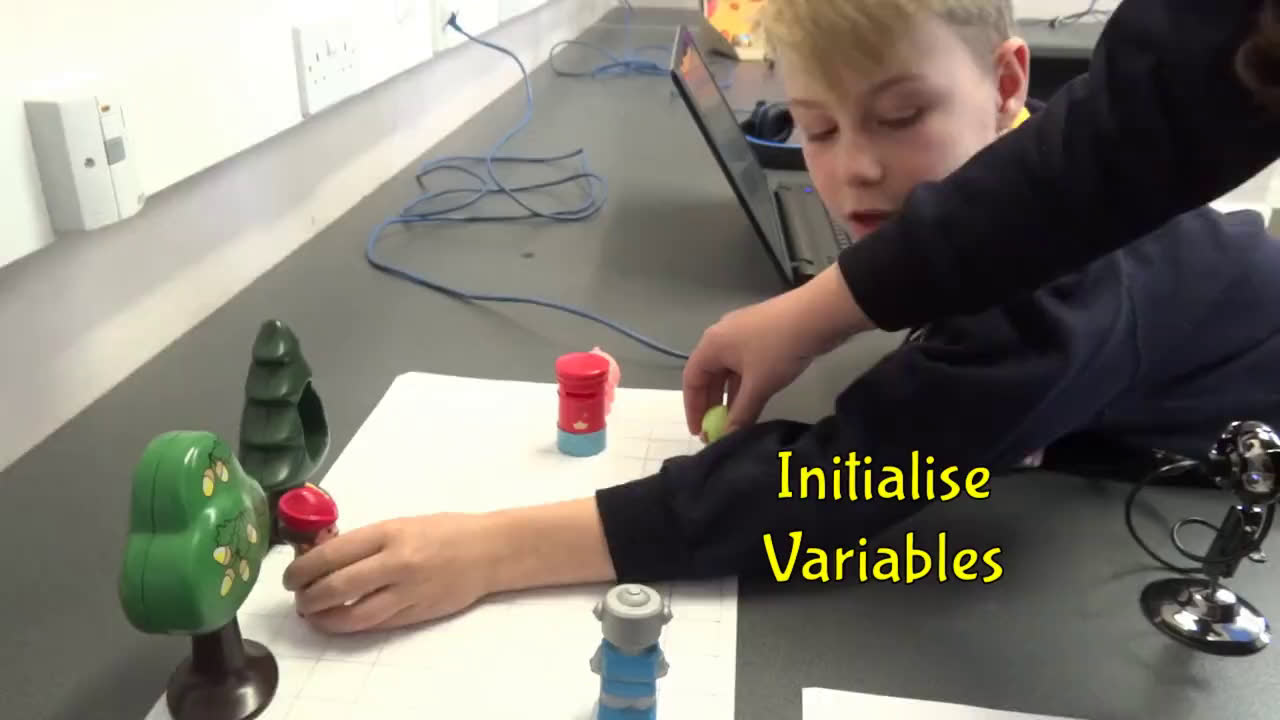
Coding
Children can create an animation following a series of instructions (the algorithm).
These animations should be exactly the same as our master film.
If not children will need to debug their film to find out where the mistake happened. Students can then create their own algorithms for their classmates.

Maths
Illustrate mathematical concepts such as fractions and division,
Exploring 3D shapes and directions.
The use of maths can enhance pupils' film making ability
For example: If my audio clip is 5.3 seconds long and I am filming at 15 frames per second, how many frames do I need to take to cover the duration of the sound
Animate counting rhymes
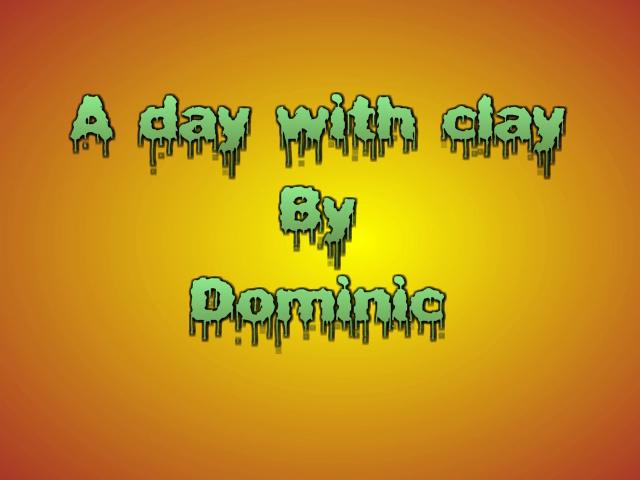
Art & Design
Film production
Painting and drawing backgrounds
Building 3D backgrounds
Creating characters and props
Making choices about materials
Commenting and reviewing others ideas, approaches and methods
Animation is Art! -Art departments in a number of secondary schools are using Zu3D to explore animation as an art in its own right

Music
Improvising and developing rhythmic and melodic material
Record your own sounds and music in Zu3D
www.zu3d.com/gallery/elmer
Explore, choose and combine musical ideas from Zu3D audio library or import your own
Using ICT to capture change and combine sound.
www.zu3d.com/gallery/owl-pussy-cat
www.zu3d.com/gallery/igor-reptar-and-baby-dance-to-acdc

Geography, History, Science, RE, MFL & PSHE
For these subjects Zu3D can be used as a tool for demonstrating knowledge and understanding.
Animate a weather map
Recreate past events
Animate a life cycle
Show how different religions pray through an animated character.
Animate a film in another language
Bullying Scenario Film
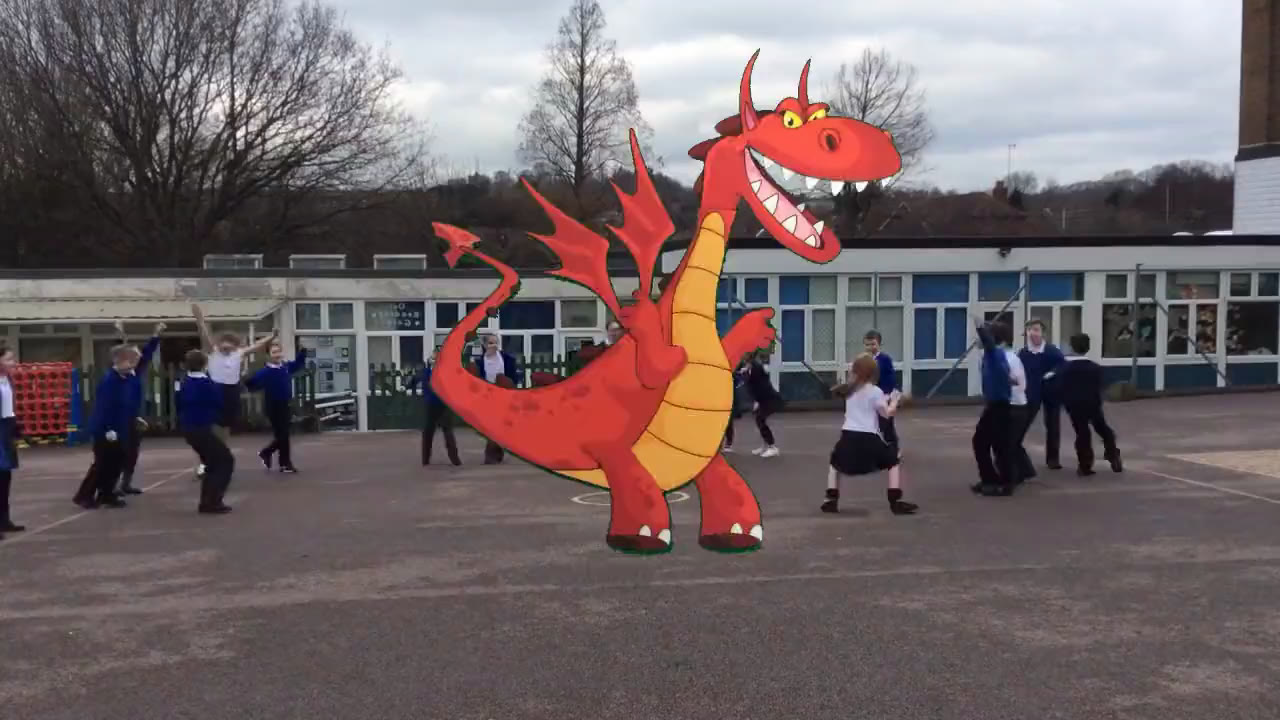
Cross Curricular
The creation of a two minute animation can cover a large area of the curriculum
Making backgrounds, characters and props
Planning and Storyboarding
Making Choices and Problem solving
Composing and recording sounds effects and music
Review, evaluate and improve


